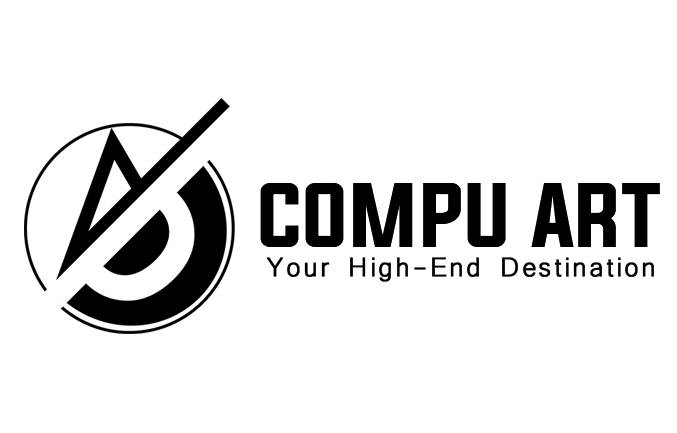Out Of Stock





Why buy from us?
Ask a Question About This Product
G.Skill Trident Z5 RGB Series (Intel XMP) 32GB (2 x 16GB) 288-Pin SDRAM DDR5 6000 CL36
from
0.00 EGP
- Stock: Out Of Stock
- Brand: G.SkILL
- Model: F5-6000J3636F16GA2-TZ5RK
🚚 Shipping Policy
Delivery Coverage: We ship across all cities in Egypt.Delivery Time: Orders are typically delivered within 1–3 business days in Cairo & Giza, and 3–5 business days to other cities.Shipping Partner: We use Third Party for fast, trackable deliveries. VIP or large B2B orders may be delivered directly by our team.Shipping Fees: Delivery charges vary based on location and product weight. You’ll see the exact fee at checkout.Order Tracking: Once shipped, you’ll receive a tracking link via SMS or email.Packaging: All shipments are securely packed and protected. ART Performance Builds receive additional quality assurance checks before dispatch.
🔄 Returns & Replacement Policy
Return Window: You may return most items within 14 days of delivery if unopened and in original condition.Defective Items: If you receive a faulty product, contact us immediately. We’ll arrange a replacement, repair, or full refund depending on the issue and warranty.Exclusions: Opened software, used thermal paste, and customized PC builds (with unique specs) are not eligible for return unless defective.How to Start a Return: Contact our support team on WhatsApp or through your order page. We’ll guide you through the pickup and inspection process.Refunds: Approved refunds are processed within 5–7 business days after item inspection.
All products sold by CompuArt come with a 2 to 3-year local warranty, depending on the brand and product category.
Our warranty covers manufacturing defects and is provided through authorized local service centers in Egypt.If you experience any issue within the warranty period:You can contact our support team at [email protected] for further clarification.Warranty terms may vary between brands (e.g., Cooler Master, ASUS, MSI, Gigabyte, etc.), so please refer to the manufacturer’s warranty card or contact us for clarification.CompuArt is committed to ensuring a smooth after-sales experience and providing genuine local warranty support for all products purchased from our store.
- Trident Z5 RGB Series, designed for Intel Z690/Z790 Series Chipset with 12th/13th Gen Intel Core CPUs or newer
- Brand: G.Skill, Series: Trident Z5 RGB, Model: F5-6000J3636F16GA2-TZ5RK
- 32GB kit containing 2 x 16GB modules, DDR5-6000, 288-Pin, CAS Latency CL36 (36-36-36-96) at 1.35V (Intel XMP)
- ECC: No, Dual Channel Kit, Recommended Use: High Performance or Gaming Memory
- Memory kits will boot at the SPD speed at default BIOS settings with compatible hardware.
- For memory kits with XMP, enable XMP profile in BIOS to reach the rated potential XMP overclock speed of the memory kit, subject to the use of compatible hardware.
- Reaching the rated XMP overclock speed and system stability will depend on the compatibility and capability of the motherboard and CPU used.